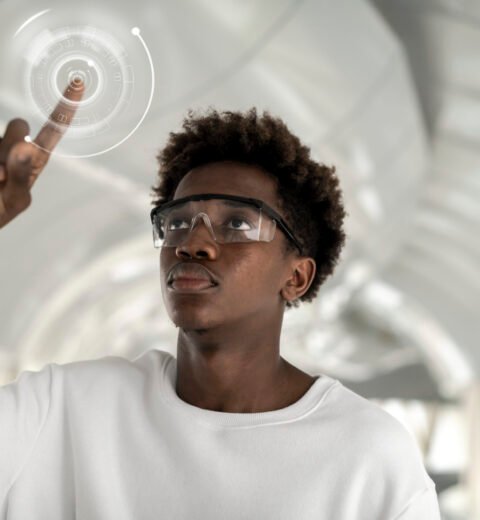For many of us, living without a mobile phone seems unimaginable. It’s our lifeline to family, work, entertainment, shopping, and travel. However, the very things that make our phones indispensable also make them prime targets for scammers looking to defraud unsuspecting users.
Whether you’re using your phone for work or staying connected with family back home in Nigeria, it’s crucial to be aware of the risks. Here are five practical steps you can take to safeguard yourself from phone scams in the UK:
1. Uninstall Old Apps
Got old apps on your phone that you never use? It might feel harmless to keep them, but unused apps often remain unpatched and vulnerable, giving hackers a chance to access your phone. Remember, your phone is only as secure as its weakest app. Scammers only need one entry point to steal your personal information. So, it’s a good idea to uninstall apps you no longer use. If you ever need them again, reinstalling them is easy.
2. Be Mindful of What You Share on Social Media
Social media is a goldmine for scammers looking to steal your identity. They often target personal information to commit fraud. It’s crucial to regularly check your privacy settings to make sure you’re not oversharing. Want to know what others see? Use incognito mode to search for your profiles and see what’s publicly visible. You might want to adjust settings on Facebook, LinkedIn, or Twitter, and make your accounts more private or restrict who can see your posts. Don’t forget that sharing personal details about your life in the UK or back in Nigeria can make you an easy target for scammers.
3. Watch Out for Phishing Texts and Calls
Phishing is a well-known scam where fraudsters impersonate trusted entities to trick you into sharing personal or financial information. This can happen through phone calls, texts, or even social media messages. Never pick up calls from unknown numbers, and be cautious of texts from unfamiliar numbers or messages on platforms like WhatsApp. Scammers can spoof phone numbers to make it look like the call is from a local area, a trusted organisation, or even someone you know. Never click on links or download attachments from untrusted sources, and always verify the identity of the person or company contacting you.
4. Review Your Privacy and Security Settings
Every app and service has different privacy and security features, which can make it difficult to keep track of how your information is used. Thankfully, resources like the UK’s National Cyber Security Centre provide useful guides to review privacy settings for popular apps and online platforms. If any app is using or sharing your data in ways you’re not comfortable with, take the time to adjust your settings, or better yet, delete the app if you no longer trust it.
5. Use Strong Passwords and Two-Factor Authentication
Your phone is a gateway to sensitive information such as bank accounts, social media profiles, personal identification details, and more. If a scammer gains access to this, they can impersonate you, hack into your accounts, or even sell your data. One of the simplest and most effective ways to protect yourself is by setting a strong password for your phone and each app. Consider using a password manager like LastPass or Keeper to create and store secure passwords. Additionally, enable two-factor authentication (2FA) wherever possible for an added layer of security.
Staying informed and vigilant can make all the difference in keeping your phone safe from scammers. By following these steps, you’ll be better equipped to protect yourself from fraud while living in the UK.
Stay safe, and don’t let scammers take advantage of your digital life!
Join Our WhatsApp Channel
Stay updated on the latest UK news, including education, health, job openings, and more for those living in the UK!
Join here: Naija UK Channel
Also, follow us on our social media channels for the latest updates and discussions:
- Twitter: @NaijaUKConnect
- Facebook: Naija UK Connect
- Instagram: @naijaukconnect